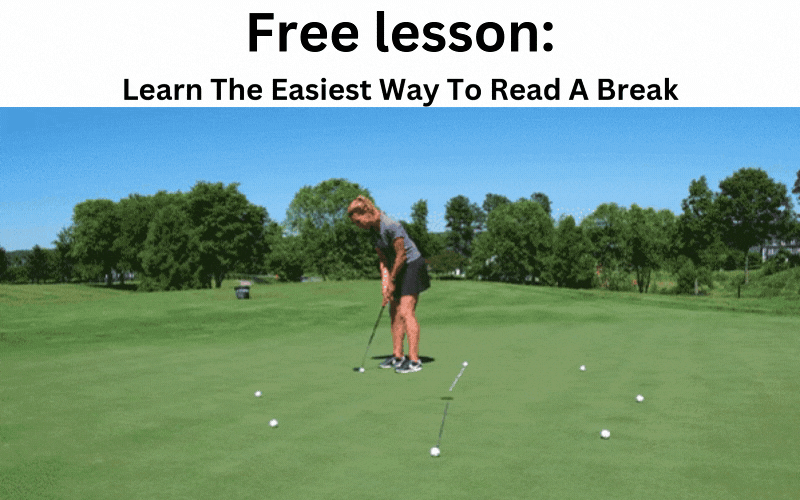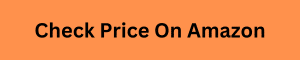Key Takeaways
- The Arccos Caddie is a smart golf tracking system designed to enhance your game through detailed analytics and insights.
- Setup involves attaching sensors to your clubs, calibrating them, and connecting to the mobile app.
- Before starting, ensure your smartphone is compatible and you have all necessary equipment like sensors and grips.
- Arccos Caddie offers real-time GPS functionality and data-driven caddie advice to improve your strategy on the course.
- Regular updates and maintenance of the app and sensors are crucial for optimal performance and accurate data tracking.
Introduction to Arccos Caddie
Golfers today are blessed with technology that can transform their game. One such innovation is the Arccos Caddie. It's more than just a gadget; it's a game-changer.
By providing comprehensive data analytics, Arccos Caddie helps you understand your strengths and pinpoint areas for improvement. This guide will walk you through setting it up, ensuring you make the most of this cutting-edge technology.
What is Arccos Caddie?
Arccos Caddie is a sophisticated golf tracking system that combines advanced sensors with a user-friendly mobile app. It captures every shot you take, analyzes it, and provides personalized insights to enhance your performance.
Think of it as having a personal caddie who knows your game inside out. With features like automatic shot tracking, GPS rangefinder, and smart distance calculations, it’s designed to help you make informed decisions on the course.
Benefits of Using Arccos Caddie
Why should you consider using Arccos Caddie? Simply put, it elevates your game by turning data into actionable insights. Imagine knowing exactly how far you hit each club, identifying your weak spots, and receiving tailored advice on how to improve.
Besides that, the GPS feature offers precise yardage to any point on the course, helping you plan your shots better. Most importantly, it’s like having a professional coach with you every step of the way.
Overview of Setup Process
Setting up Arccos Caddie is straightforward but requires attention to detail to ensure optimal performance. The process involves three main steps: preparing your equipment, installing the sensors, and setting up the mobile app.
Each step is crucial, and when done correctly, it ensures you get the most accurate data and insights. For those interested in enhancing their game, understanding the benefits of custom-fitted golf clubs can also be beneficial. Let’s dive into the preparation phase first.
Preparation for Setup
Before you jump into the installation, it’s important to prepare adequately. This means gathering all the necessary equipment and ensuring your device is compatible with the Arccos system. Proper preparation will save you time and prevent potential issues during the setup.
Gathering Necessary Equipment
First things first, ensure you have everything you need to get started. Here’s a quick checklist:
- Arccos Caddie Sensors: These are essential for tracking your shots.
- Compatible Smartphone: The Arccos app is available on both iOS and Android, so check compatibility.
- Internet Connection: You’ll need this to download the app and update any software.
- Clubs: Make sure all your clubs are ready for sensor attachment.
Having these items at hand will streamline the setup process and get you on the course faster. For those considering custom-fitted golf clubs, ensure they are compatible with sensor attachments.
Ensuring Device Compatibility
Before diving into the setup, verify that your smartphone is compatible with the Arccos app. The app requires a certain operating system version to function properly. Therefore, ensure your device meets these requirements:
- iOS: Version 13.0 or later
- Android: Version 8.0 or later
If your device doesn’t meet these specifications, consider upgrading your operating system or using a compatible device. This step is crucial to avoid any technical hiccups during the setup.
Key Features to Understand
Before setting up, familiarize yourself with some of the key features of the Arccos Caddie. Understanding these will help you make the most of the system:
- Automatic Shot Tracking: Records every shot without manual input.
- Smart Distance: Provides accurate yardage based on your performance.
- GPS Rangefinder: Offers precise distances to any point on the course.
- Caddie Advice: Suggests club selection and strategy based on data.
Knowing these features will not only enhance your setup experience but also improve how you use Arccos Caddie during your games.

"Arccos Golf Caddie Smart Sensors ..." from www.amazon.com and used with no modifications.
Installing the Arccos Caddie Sensors
Now that you’re prepared, it’s time to install the sensors. This step is crucial for accurate data collection and analysis. Follow these instructions carefully to ensure your sensors are correctly attached and calibrated.
Attaching Sensors to Clubs
Attaching the sensors is a simple process but requires precision. Each sensor is designed to fit seamlessly into the grip of your club. For those interested in further enhancing their golf equipment, consider exploring the benefits of custom-fitted golf clubs. Here’s how to do it:
- Remove the cap from the sensor.
- Insert the sensor into the grip’s end, ensuring it’s secure.
- Repeat for each club in your bag.
Make sure each sensor is firmly attached to prevent it from falling off during play. A secure fit ensures accurate shot tracking.
Calibrating Sensors for Accuracy
Once your sensors are attached, calibration is the next step. Calibration ensures that the sensors accurately detect and record your shots. For detailed instructions, you can refer to the Arccos Caddie Setup Guide.
- Open the Arccos app on your smartphone.
- Follow the on-screen instructions to sync the sensors.
- Perform a few test swings to ensure sensors are working correctly.
If you encounter any issues, the app provides troubleshooting tips to help resolve them. Calibration is essential for precise data collection, so don’t skip this step.
Common Troubleshooting Tips
Even with the best technology, issues can arise. Understanding how to troubleshoot common problems with your Arccos Caddie setup can save you time and frustration.
For example, knowing how to avoid common mistakes on the course can also improve your overall experience. Here are a few tips to keep in mind:
- Sensor Not Detected: Ensure the sensor is properly attached and try re-syncing it via the app.
- App Crashing: Update your app to the latest version and restart your device.
- Inaccurate Shot Tracking: Recalibrate the sensors and check for any obstructions.
By keeping these tips handy, you can quickly address minor issues and get back to focusing on your game.
Setting Up the Arccos Caddie Mobile App
With your sensors installed, the next step is to set up the Arccos Caddie mobile app. This app is your gateway to all the insights and data the system provides.
Let’s walk through the process of getting your app ready for use, ensuring you understand unique features that can enhance your golfing experience.
Downloading and Installing
To start, download the Arccos Caddie app from the App Store or Google Play Store, depending on your device. For more detailed instructions, check out the Arccos Caddie Setup Guide.
- Search for "Arccos Caddie" in the store.
- Tap "Install" and wait for the download to complete.
- Open the app once installation is finished.
With the app installed, you're one step closer to harnessing the power of Arccos technology. For those interested in improving their equipment, consider exploring the benefits of custom-fitted golf clubs.
Creating and Managing Your Account
Once the app is installed, you’ll need to create an account to start using it. Follow these steps:
- Open the app and tap on "Sign Up."
- Enter your email address and create a password.
- Fill in any additional personal information requested.
After creating your account, you can manage your profile settings and preferences within the app to customize your experience.
Connecting Sensors to the App
With your account set up, it's time to connect your sensors to the app. This is where the magic happens:
- Open the app and navigate to the "Sensors" section.
- Select "Add Sensors" and follow the on-screen instructions to pair each sensor with your device.
- Ensure Bluetooth is enabled on your smartphone for a seamless connection.
Successful connection of your sensors allows the app to track your game accurately, providing valuable insights.
Using Arccos Caddie During a Game
Now that everything is set up, it’s time to take your Arccos Caddie to the course. Using it during a game will provide you with real-time feedback and data to improve your strategy and performance.
As you play, the Arccos Caddie will automatically record each shot, allowing you to focus on your game while it captures the data you need. This hands-free operation is one of its most appealing features.
Tracking Your Performance
During your game, the Arccos Caddie tracks every shot you make. This data is crucial for analyzing your performance later. You’ll be able to see your strengths and weaknesses clearly. Here's how it works:
- Each shot is automatically logged with the distance and club used.
- The app provides a visual representation of your shots on the course map.
- Review your performance after each hole or at the end of your round.
This detailed tracking helps you understand your game better and make data-driven decisions to improve. For more insights, check out these user reviews and real experiences with the SF1 golf driver.
Utilizing the GPS Functionality
One of the standout features of Arccos Caddie is its GPS functionality. This tool provides precise yardage to any point on the course, helping you choose the right club and strategy for each shot. Here’s how to use it:
- Open the GPS feature in the app during your round.
- Select any point on the course map to get distance information.
- Use this data to plan your shots and improve your accuracy.
With the GPS feature, you can play with confidence, knowing you have accurate yardage information at your fingertips.
Interpreting Data Insights
After your game, it's time to dive into the data. The Arccos Caddie app provides a wealth of insights into your performance. Here’s what to look for:
- Shot Patterns: Analyze where your shots land most frequently to identify patterns.
- Club Performance: Review the average distance and accuracy for each club.
- Strokes Gained: Understand how each aspect of your game compares to other golfers.
By interpreting these insights, you can pinpoint areas for improvement and adjust your strategy accordingly.
Tips for Maximizing Performance with Arccos Caddie
Now that you’ve set up and used your Arccos Caddie, it’s time to focus on maximizing its benefits. Here are some tips to help you get the most out of your system.
Utilizing Feedback and Analytics
The feedback and analytics provided by Arccos Caddie are invaluable for improving your game. Here’s how to make the most of them:
- Regularly review your performance data after each round.
- Set specific goals based on the insights you receive.
- Adjust your practice sessions to focus on identified weaknesses.
By consistently utilizing this feedback, you can make informed adjustments to your game and track your progress over time.
Improving Your Strategy Based on Data
Data-driven decision-making is key to improving your golf strategy. Use the insights from Arccos Caddie to refine your approach, and consider the benefits of custom-fitted golf clubs for enhancing your performance on the course.
- Identify trends in your shot patterns and adjust your club selection accordingly.
- Focus on areas where you consistently lose strokes and develop strategies to improve.
- Experiment with different techniques and use data to evaluate their effectiveness.
By leveraging data, you can transform your approach to the game, leading to more consistent and successful performances.
"The Arccos Caddie system has fundamentally changed how I approach each round. By understanding my game through data, I've been able to make strategic decisions that have improved my scores significantly." - Avid Golfer
Updating Your Sensors and App
Keeping your Arccos Caddie system updated is essential for optimal performance. Regular updates ensure that you have the latest features, bug fixes, and improvements. Here's how you can keep everything up to date:
First, check for app updates regularly in the App Store or Google Play Store. Updates often include new features and enhancements that can improve your experience.
Additionally, ensure your sensors are up to date by checking for firmware updates through the app. This ensures they function correctly and provide accurate data.
Advanced Techniques and Features
Once you're comfortable with the basics, it's time to explore some advanced features and techniques that can further enhance your game. Arccos Caddie offers several options that can take your performance to the next level.
Exploring Shot Tracking Options
Arccos Caddie offers various shot tracking options that provide detailed insights into your performance. You can customize these settings to focus on specific aspects of your game.
For example, you can track specific types of shots, such as drives, approaches, and putts, to gain a deeper understanding of your strengths and weaknesses.
Customizing Personal Settings
Customizing your personal settings within the app allows you to tailor the system to your specific needs. Adjust the settings to reflect your playing style, preferences, and goals. For instance, you can set distance preferences, adjust notifications, and personalize your dashboard to highlight the metrics that matter most to you.
If you're interested in enhancing your game further, consider exploring the benefits of custom-fitted golf clubs for a more personalized experience.
Integrating with Other Golf Tech Tools
Arccos Caddie can be integrated with other golf technology tools to provide a comprehensive view of your game. Consider syncing your data with compatible devices or platforms, such as smartwatches or fitness trackers, to gain additional insights.
This integration can help you monitor your overall fitness and performance on the course. For those interested in maximizing their equipment, exploring custom-fitted golf clubs can also enhance your game.
Continual Enhancement of Skills
Improving your golf skills is an ongoing process. With Arccos Caddie, you have the tools to continuously enhance your performance. Use the data and insights to identify areas for improvement and track your progress over time.
For those looking to take their game to the next level, exploring the benefits of custom-fitted golf clubs can be an excellent step.
Regularly review your performance data and set new goals based on the insights you receive. This proactive approach ensures that you're always working towards becoming a better golfer.
Moreover, engage with the Arccos community and access additional resources to further enhance your skills. Participating in forums, attending workshops, or seeking advice from experienced golfers can provide valuable perspectives and tips.
Analyzing Long-term Performance
One of the greatest benefits of Arccos Caddie is the ability to analyze your long-term performance. By reviewing historical data, you can identify trends, patterns, and areas for improvement.
This long-term analysis helps you make informed decisions and adjust your strategy to achieve consistent success. Additionally, understanding the benefits of custom-fitted golf clubs can also contribute to improving your game over time.
Setting Achievable Goals
Goal setting is crucial for continuous improvement. Use the insights from Arccos Caddie to set realistic and achievable goals. Focus on specific areas of your game that need improvement and create a plan to address them.
Regularly review your progress and adjust your goals as needed to stay on track.
For example, if you notice a pattern of missed fairways, set a goal to improve your driving accuracy. Break it down into smaller, manageable steps, such as practicing your swing technique or experimenting with different clubs.
Seeking Additional Resources and Support
To further enhance your skills, seek out additional resources and support. Arccos Caddie offers a wealth of educational materials, tutorials, and guides to help you make the most of the system.
Take advantage of these resources to deepen your understanding and improve your performance.
Additionally, consider seeking advice from golf professionals or joining a golf community. Engaging with others who share your passion for the game can provide valuable insights and support on your journey to becoming a better golfer.
For instance, understanding common penalty stroke mistakes can significantly improve your game.
Frequently Asked Questions (FAQ)
How do I replace a lost sensor?
If you lose a sensor, you can purchase a replacement directly from the Arccos website or through authorized retailers. Once you have the replacement, follow the same setup process to attach it to your club and sync it with the app.
Replacing a lost sensor is straightforward, and the app will guide you through the process to ensure it integrates seamlessly with your existing system.
Can I use Arccos Caddie with different devices?
Yes, Arccos Caddie is compatible with both iOS and Android devices. Ensure your device meets the minimum operating system requirements to use the app effectively. You can also sync your data across multiple devices by logging into your account on each device.
This flexibility allows you to access your performance data and insights from any compatible device, providing convenience and versatility.