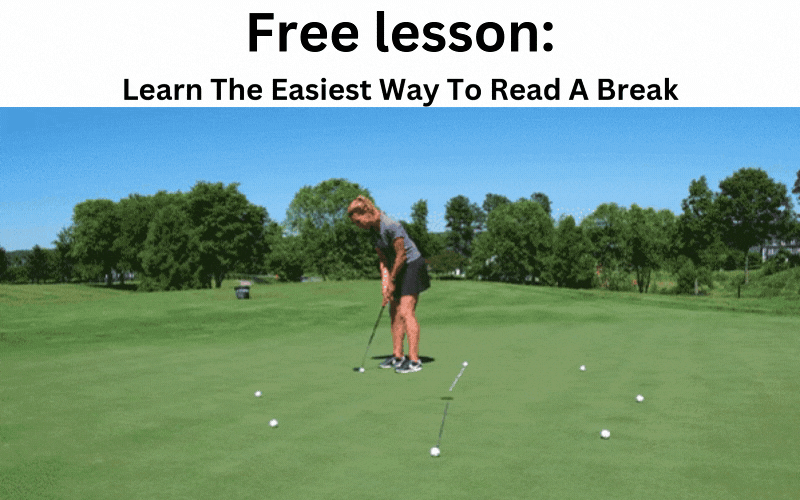Key Takeaways
- Garmin Approach rangefinders use laser technology to measure distances accurately on the golf course.
- Setting up your rangefinder correctly is crucial for precise measurements.
- Understanding the features of your Garmin rangefinder can significantly improve your game.
- Using the rangefinder on practice ranges helps in learning how far you hit each club.
- Calibrating your device regularly ensures accuracy and reliability during play.
Maximizing Distance Accuracy with Garmin Approach Rangefinder
Golf is a game of precision, where knowing the exact distance to your target can make all the difference. The Garmin Approach rangefinder is a powerful tool designed to help you measure distances with laser accuracy, giving you the confidence to make informed decisions on the course.
Whether you're trying to avoid a hazard or aiming for the pin, understanding how to use your rangefinder effectively can elevate your game.
Most importantly, Garmin rangefinders come equipped with advanced features like slope measurement, pin-seeking technology, and GPS functionality.
These features are designed to provide you with comprehensive data, allowing you to make better club selections and improve your shot execution.
- Laser technology ensures precise distance measurement.
- Slope functionality helps adjust for elevation changes.
- Pin-seeking technology focuses on the flagstick, even amidst background clutter.
- GPS provides course maps and distances to various landmarks.
Importance of Accurate Distance Measurement in Golf
Accurate distance measurement is the backbone of effective golf play. Imagine standing on the fairway with a clear shot to the green. Without precise yardage, you might overestimate or underestimate the distance, leading to poor club selection and ultimately, a higher score.
Therefore, understanding the yardage is not just about hitting the ball; it's about strategic planning and execution.
Besides that, accurate measurements allow you to gauge the strength and type of shot required. For instance, knowing the exact distance to a water hazard can help you decide whether to lay up or go for it. This knowledge is crucial in managing risk and optimizing your performance.
Furthermore, the slightest error in distance can impact your score significantly. If you misjudge the yardage, even by a few yards, it can mean the difference between a birdie and a bogey.
That's why using a reliable rangefinder like the Garmin Approach is essential for every golfer looking to improve their game.
Benefits of Using Garmin Rangefinders
Garmin rangefinders are packed with features that offer numerous benefits to golfers of all skill levels.
The integration of GPS technology with laser precision provides an edge that can transform your approach to the game. Here are some benefits you can expect:
Firstly, the accuracy of Garmin rangefinders is unparalleled. With laser technology, you can measure distances to the flagstick, hazards, and other landmarks with incredible precision. This accuracy helps in making confident decisions on club selection and shot strategy.
Secondly, the convenience of having a compact, easy-to-use device cannot be overstated. Garmin rangefinders are designed to be user-friendly, allowing you to quickly measure distances without interrupting the flow of your game.
This ease of use ensures that you stay focused on your game, rather than fiddling with complicated settings.
Moreover, Garmin rangefinders come with a range of modes and settings that cater to different playing conditions.
Whether you're playing on a hilly course or dealing with tricky wind conditions, the rangefinder's features can help you adjust your strategy accordingly. For those interested in improving their game further, here are 7 expert tips to increase swing speed that can be beneficial for golfers of all levels.
Step-by-Step Guide to Using Garmin Approach Rangefinder
Getting the most out of your Garmin Approach rangefinder involves understanding its setup, features, and functions. By following these steps, you can ensure that your device is ready to provide accurate measurements every time you hit the course.
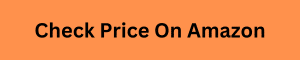
Setting Up Your Garmin Rangefinder
Before you start using your Garmin rangefinder, it's crucial to set it up correctly. Here's how you can do it: For those interested in improving their golf game, you might also find these proven strategies to boost your golf swing power helpful.
- Charge your device fully before heading out to the course.
- Turn on the device and familiarize yourself with the buttons and display.
- Enter your course location, if necessary, to access GPS features.
- Adjust settings like units of measurement (yards or meters) according to your preference.
- Ensure the lens is clean and free from obstructions for clear readings.
Once you've set up your rangefinder, you're ready to start measuring distances. Remember, a well-prepared device ensures better performance on the course.
Calibrating for Precision
Calibration is a key step in maintaining the accuracy of your Garmin rangefinder. Regular calibration ensures that your device continues to provide reliable measurements. For more tips on enhancing your golf equipment, check out these best golf drivers for beginners. Here's how to do it:
First, find a flat, open area where you can test the rangefinder. Measure a known distance using a tape measure or another reliable source. Then, use your Garmin rangefinder to measure the same distance. Compare the two measurements to ensure accuracy. If there's a discrepancy, consult your device's manual for calibration instructions.
By regularly calibrating your rangefinder, you can trust that the distances it provides are accurate and dependable, helping you make better decisions on the course. For those looking to adapt to different course conditions, understanding green speed variations can also enhance your game.
Measuring Distances to Various Points
With your rangefinder set up and calibrated, it's time to put it to use on the course. Start by measuring distances to key points like the flagstick, hazards, and layup areas. This information will help you plan your shots more effectively, and you can also explore proven strategies to boost your golf swing power to enhance your game.
When measuring, aim the rangefinder directly at your target, ensuring a clear line of sight. The device will calculate the distance and display it on the screen. Use this data to decide on the appropriate club and shot type for the situation.
Remember, practice makes perfect. The more you use your rangefinder, the more comfortable you'll become with its features and capabilities. This familiarity will translate to better performance and lower scores on the course.
Use the Rangefinder on Practice Ranges
Practicing with your Garmin rangefinder on a driving range can be incredibly beneficial. It allows you to understand how far you hit each club under controlled conditions. This knowledge is invaluable when you're out on the course and need to make quick decisions.
Start by selecting a target on the range and use your rangefinder to measure the distance. Then, hit a few shots with the same club, noting how far each shot travels. This exercise helps you correlate the data from your rangefinder with your actual performance, making you more confident in your club selection.
Check for Unit Settings and Compatibility
It's essential to ensure that your Garmin rangefinder is set to the correct units of measurement. Most devices allow you to switch between yards and meters. Choose the unit that you're most comfortable with and ensure it's consistent with your playing partners or course markings.
Additionally, check the compatibility of your rangefinder with other devices or apps you might be using. Some Garmin models can sync with smartphones or golf apps, providing even more detailed data and analysis. Ensuring compatibility can enhance your overall experience and provide a seamless integration of technology into your game.
Utilize Slope and Elevation Features
One of the standout features of Garmin rangefinders is their ability to measure slope and elevation changes. This feature can be a game-changer, especially on hilly courses where elevation can significantly affect shot distance.
When using the slope feature, the rangefinder calculates the adjusted distance based on the incline or decline of the terrain. This information helps you choose the right club and adjust your swing accordingly. For example, a shot to an elevated green might require an extra club to compensate for the added distance.
However, it's important to note that using slope features may not be allowed in tournament play. Always check the rules of the competition and switch off the slope function if necessary.
Common Mistakes and How to Avoid Them
Even with the best equipment, mistakes can happen. Knowing common pitfalls and how to avoid them can help you use your Garmin rangefinder more effectively.
Avoiding Incorrect Unit Measurements
One common mistake is using the wrong unit of measurement. If your rangefinder is set to meters and you're thinking in yards, it can lead to misjudged distances and poor club selection. Always double-check the unit setting before you start your round.
Another tip is to periodically check your rangefinder's settings throughout the round. This habit ensures that no accidental changes have occurred, keeping your measurements consistent and reliable.
Ensuring Clear Line of Sight
A clear line of sight is crucial for accurate distance measurement. Obstructions like trees, hills, or even other players can interfere with the laser signal, leading to inaccurate readings. For golfers looking to improve their game, understanding how to increase distance with the right equipment can also be beneficial.
To avoid this, position yourself where you have a direct view of the target. If that's not possible, move slightly to one side or the other to find a clear path. This small adjustment can make a big difference in the accuracy of your measurements.
Managing Calibration and Updates
Keeping your Garmin rangefinder calibrated and up to date is essential for maintaining its accuracy and performance. Regular calibration checks ensure that your device provides reliable measurements.
- Perform calibration checks at the start of each season or after significant use.
- Consult the device manual for specific calibration instructions.
- Check for firmware updates regularly to ensure your device is running the latest software.
By staying on top of calibration and updates, you can trust that your rangefinder will deliver the precise data you need to excel on the course.
Real-Life Applications and Benefits
Understanding how to use your Garmin rangefinder effectively can translate to real-life improvements on the golf course. By leveraging its features, you can enhance your course management skills and improve your overall performance.
For instance, knowing the exact yardage to a water hazard allows you to make strategic decisions about whether to lay up or attempt to clear it. This kind of informed decision-making can help you avoid unnecessary penalties and lower your scores.
Enhancing Course Management Skills
Course management is about more than just hitting the ball; it's about planning your shots and navigating the course efficiently. A Garmin rangefinder provides the data you need to make smarter decisions, from club selection to shot placement.
By using your rangefinder to gather detailed information about each hole, you can develop a game plan that maximizes your strengths and minimizes risks. This strategic approach can lead to more consistent play and better results.
Saving Strokes on Competitive Play
In competitive play, every stroke counts. Using a Garmin rangefinder allows you to make informed decisions, helping you save valuable strokes. By accurately measuring distances to hazards, the pin, and other critical points, you can avoid unnecessary risks and play more strategically.
For instance, if you're facing a long par 5 with a water hazard in front of the green, knowing the exact distance to the hazard and the green can help you decide whether to lay up or go for it. This decision-making process, informed by precise data, can help you avoid costly mistakes and improve your score.
Improving Club Selection Strategies
Club selection is one of the most critical aspects of golf. With a Garmin rangefinder, you can gather accurate data on distances, which in turn helps you choose the right club for each shot. This accuracy is essential for hitting the ball with the right power and trajectory.
Imagine standing on the fairway with a choice between a 7-iron and a 6-iron. Your rangefinder tells you the distance to the pin is 155 yards, a perfect distance for your 7-iron. However, there's a slight breeze against you, which you might not have considered without the rangefinder's detailed information. By choosing the 6-iron instead, you account for the wind, ensuring a better shot.
Additionally, as you continue to use your rangefinder, you'll build a better understanding of your strengths and weaknesses with each club. This knowledge helps you refine your club selection strategy, leading to more consistent and accurate shots.
Conclusion: Elevate Your Golf Game with Precision
Incorporating a Garmin rangefinder into your golf game is more than just about measuring distances; it's about transforming your approach to the sport. With precise data at your fingertips, you can make smarter decisions, manage the course more effectively, and ultimately, lower your scores. For more tips on using a rangefinder, check out this guide.
By understanding how to set up, calibrate, and utilize your rangefinder, you can ensure it becomes a reliable companion on the course. Whether you're a seasoned pro or a weekend warrior, leveraging the full capabilities of your Garmin rangefinder can elevate your game to new heights.
Frequently Asked Questions (FAQ)
Many golfers have questions about using Garmin rangefinders. Here are some of the most common inquiries and their answers:
How does the Garmin Approach Rangefinder calculate slope?
The Garmin Approach rangefinder uses built-in sensors to measure the angle of elevation or decline between your position and the target. It then adjusts the distance measurement to account for this slope, providing a "plays like" distance. This feature helps you select the right club by considering the impact of elevation changes on shot distance.
Can I use the Garmin Rangefinder in tournaments?
While Garmin rangefinders are allowed in many casual and recreational rounds, their use in tournaments can be restricted, especially if they have slope functionality. Always check the rules of the tournament you're participating in. If slope features are not allowed, ensure you disable them before play.
What should I do if my Garmin Rangefinder is showing incorrect distances?
If you notice inaccuracies in your distance measurements, start by checking the calibration of your rangefinder. Ensure that the device is set to the correct units (yards or meters) and that there are no obstructions affecting the laser signal. If problems persist, consult the user manual or contact Garmin support for further assistance.
- Regularly calibrate your rangefinder to maintain accuracy.
- Check for firmware updates that might address measurement issues.
- Ensure a clear line of sight to the target for accurate readings.
How often should I recalibrate my Garmin Rangefinder?
Recalibration frequency depends on usage and environmental factors. As a general rule, recalibrate at the start of each season or after significant use, especially if you notice any discrepancies in distance measurements.
Is it necessary to update my Garmin Rangefinder software?
Yes, updating your rangefinder's software is crucial for maintaining its performance and accuracy. Firmware updates often include improvements and bug fixes that enhance the device's functionality. Check Garmin's website or use their app to find and install the latest updates regularly.
By following these guidelines and utilizing your Garmin rangefinder effectively, you can enjoy a more precise and rewarding golfing experience. Remember, the key to success on the course lies in preparation, practice, and the smart use of technology.